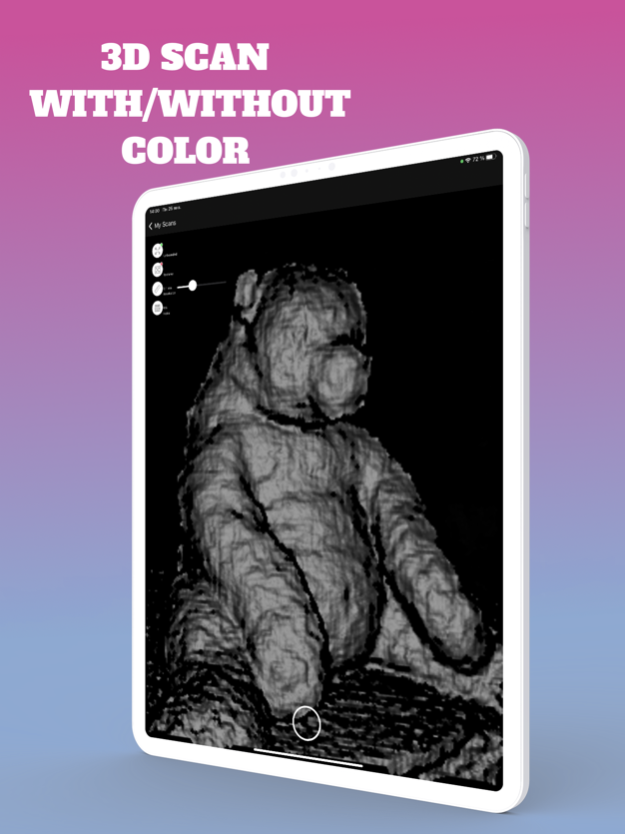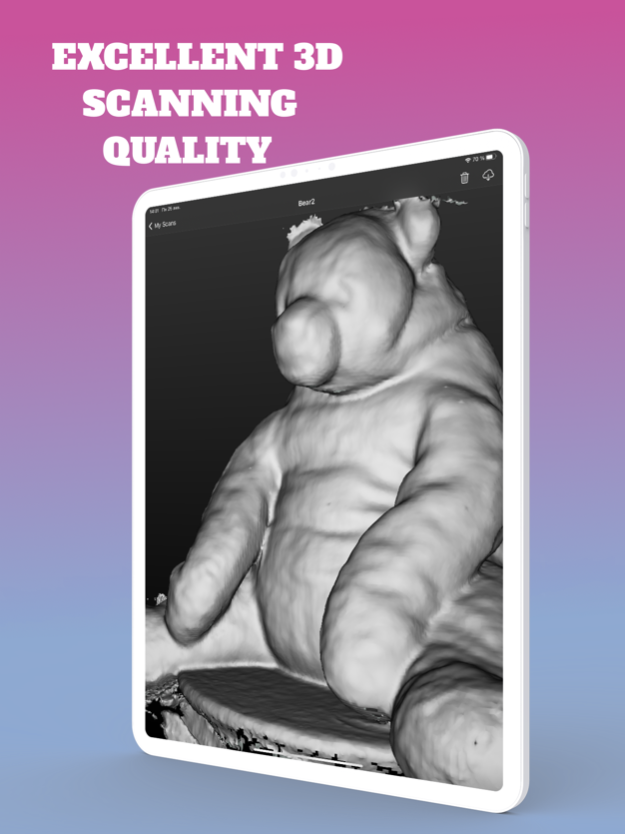3D Scanner App 1.5
Continue to app
Paid Version
Publisher Description
Amazing opportunity to make 3D scans through your iPhone or iPad! Make 3D scans and download or share as STL, OBJ, USDZ and PLY formats!
For whom this application might be interesting
3D designers, game and application developers, creation of virtual 3D tours, scanning for 3D printing and everyone who is interested in 3D scanning.
What can I scan
You can scan whatever you want. Use the TrueDepth camera to scan objects in detail such as toys, models, furniture and more. Choose from scan variations in color or not, point cloud or full mesh. Use LiDar camera to scan world, apartments, buildings and more.
More
We make for you tutorial videos:
https://www.youtube.com/channel/UCl6Md2uYHEWRO76gtjV-UJQ
Buy 3D Scan Accessories to improve and better quality scanning:
https://www.advanceyourapp.com/downloads/category/3d-scan-accessories/
App features:
* Simple, clean and intuitive user interface
* 3D scan with phone camera
* TrueDepth
* LiDar
* Tutorial videos
* Export 3D scans as STL, OBJ, USDZ and PLY formats!
* Preview scans
* Unlimit scanns
* No subscriptions or in-app purchases
IMPORTANT NOTICE: App requires the TrueDepth camera, only available on the Phone X, Xs, Xr, Xs Max, iPhone 11, iPhone 11 Pro, iPhone 11 Pro Max, iPhone 12, iPhone 12 Pro, iPhone 12 Pro Max, iPhone 13 Pro, iPhone 13 Pro Max or iPad Pro (2018) or later. For LIDAR scan requires camera sensor device, such as the iPad Pro or iPhone 12 Pro, iPhone 12 Pro Max, iPhone 13 Pro, iPhone 13 Pro Max
May 24, 2022
Version 1.5
- TrueDepth and LiDar scanners fixed
- All scans now stored on your device only
About 3D Scanner App
3D Scanner App is a paid app for iOS published in the Other list of apps, part of Network & Internet.
The company that develops 3D Scanner App is Route One Consulting Pte Ltd. The latest version released by its developer is 1.5.
To install 3D Scanner App on your iOS device, just click the green Continue To App button above to start the installation process. The app is listed on our website since 2022-05-24 and was downloaded 2 times. We have already checked if the download link is safe, however for your own protection we recommend that you scan the downloaded app with your antivirus. Your antivirus may detect the 3D Scanner App as malware if the download link is broken.
How to install 3D Scanner App on your iOS device:
- Click on the Continue To App button on our website. This will redirect you to the App Store.
- Once the 3D Scanner App is shown in the iTunes listing of your iOS device, you can start its download and installation. Tap on the GET button to the right of the app to start downloading it.
- If you are not logged-in the iOS appstore app, you'll be prompted for your your Apple ID and/or password.
- After 3D Scanner App is downloaded, you'll see an INSTALL button to the right. Tap on it to start the actual installation of the iOS app.
- Once installation is finished you can tap on the OPEN button to start it. Its icon will also be added to your device home screen.